3 ADMINISTRATION
The Administration area gives you an overview of all documents. The menu item Administration is only visible for "DV administrators". In the Administration submenu you will find the links "Documents", "Resubmission", "Expired", "Archive" and "Document tree".
You can filter all tables according to areas, document types, editors and status. You can also use a search to search for specific documents.
3.1 Documents
The "Documents" menu gives you an overview of all documents in the system. Click the New document button to create a new document. You can edit existing documents by clicking on Edit.
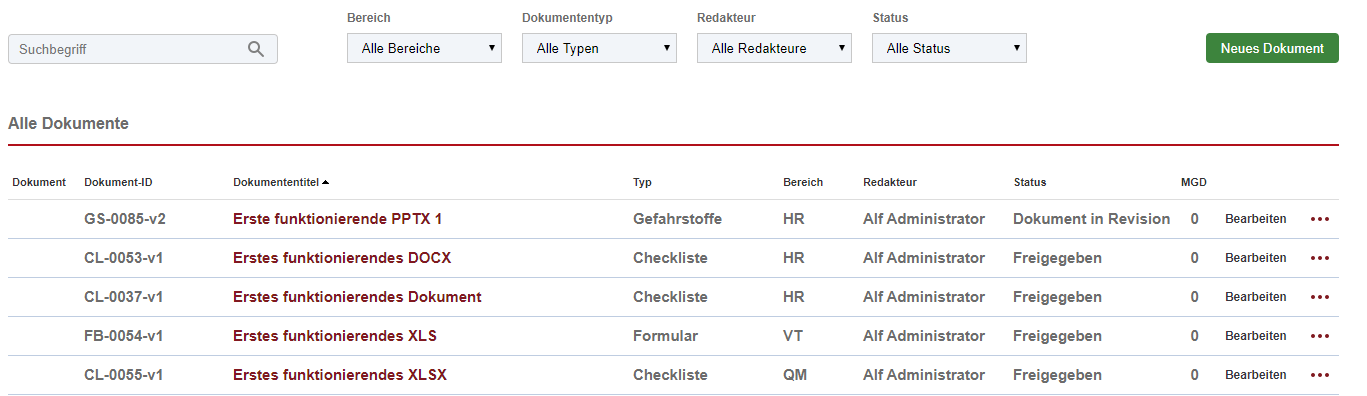
In the table row you can select a document by clicking on "...". In the window that opens, you can then navigate to the detailed view of the document by clicking on Properties.
Archive
All documents archived by editors or administrators are displayed under the menu item Archive.
3.2 Document tree
If you click on "Document tree", a so-called tree element is displayed, via which you can edit the directory structure in which the documents are structured.




